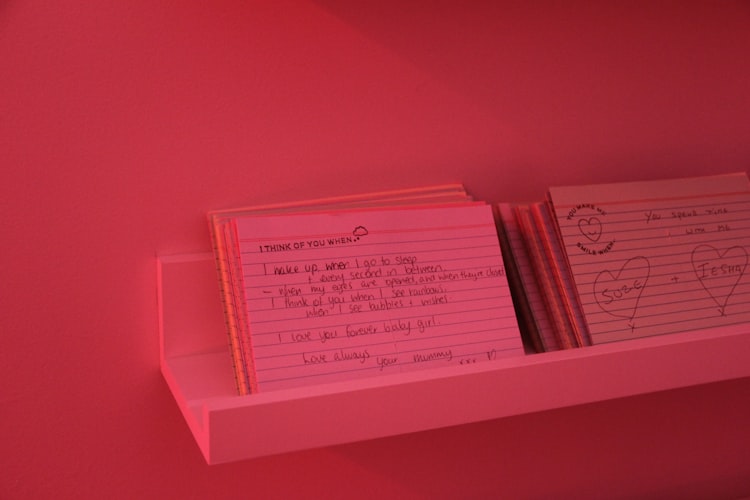Graphql : Fetch single post in prismic
Devmnj • Wed Nov 02 2022
0 min read
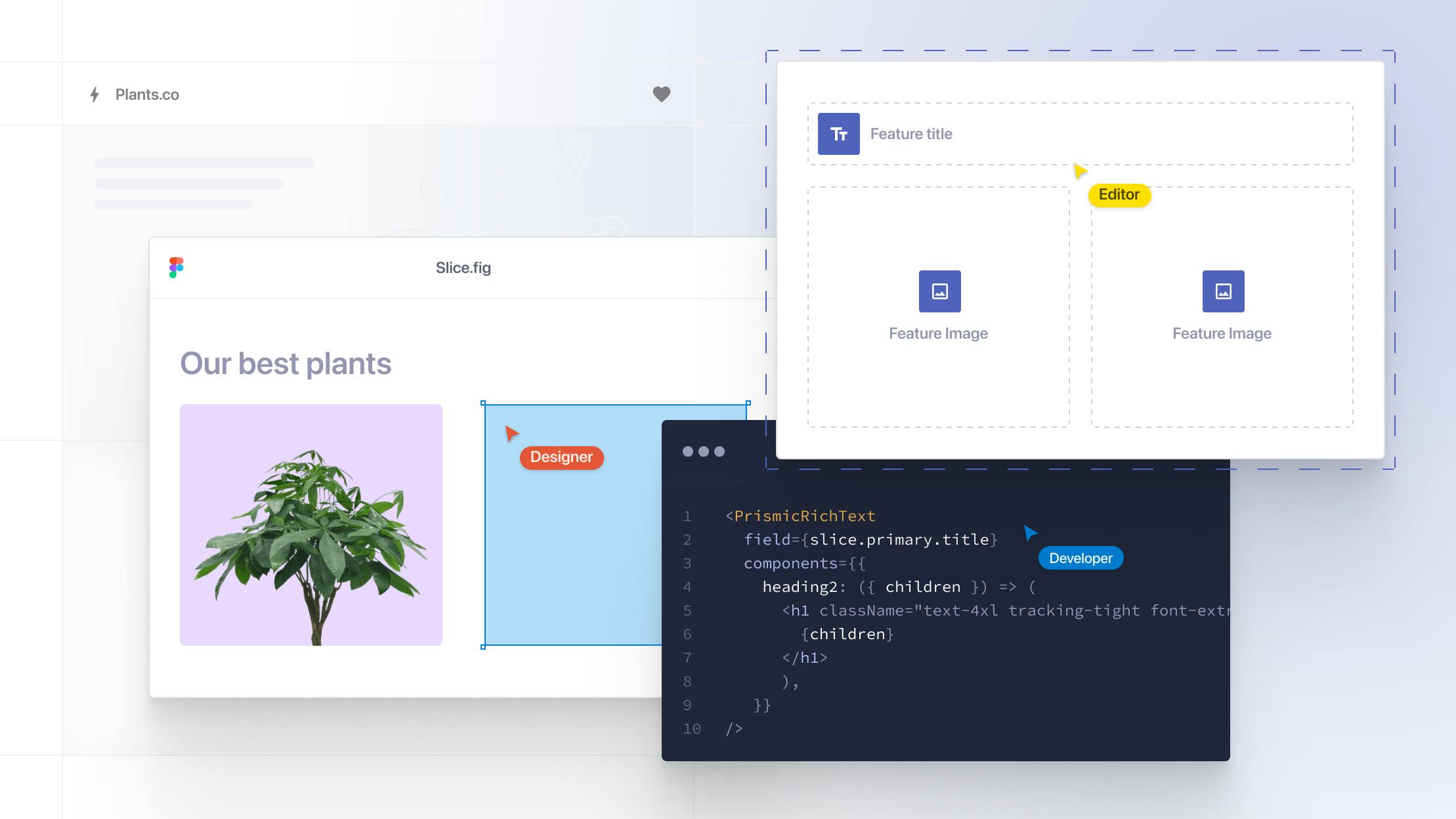
Prismic CMS
Prismic is a headless CMS that help developers and content managers alike. It is a cloud based service, which allows users to create powerful backend for web and mobile apps with out touching the database.
Querying document
Unlike a REST API Graphql API allow us to minimize the load by only fetch the information we needed. Let's jump into the topic now. How do we query a single document in Prismic. ?
The following code will fetch all documents which is marked as a sticky Post, for this blog which is hosted on prismic and vercel.
Source code
export const STICKY_POST=`query {
allPost_types(sortBy: meta_lastPublicationDate_ASC, where: {sticky_post: true}) {
totalCount
edges {
node {
_meta {
uid
firstPublicationDate
}
title
post_excerpt
featured_img_link {
... on _ExternalLink {
url
}
}
}
}
}
}`;
const sticky= client.request(STICKY_POST).then(res=>res.allPost_types.edges)Querying a single document
The above code is fetching a all documents, bu how do we fetch single one ? We can achieve this goal by providing first parameter as follows.
Source code
allPost_types(first:1,sortBy: meta_lastPublicationDate_ASC, where: {sticky_post: true}) {
....For more guides please visit my WordPress blog